New Tool – Azure Policy OS Allowlist Viewer
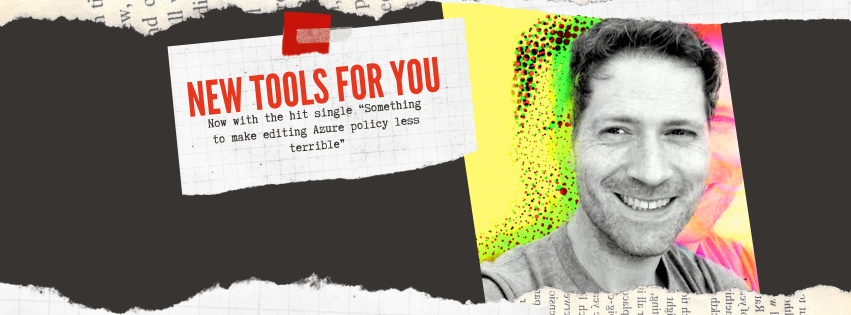
Ever cracked open an Azure Policy JSON file and felt like you needed a PhD in indentation archaeology just to figure out what OSes are allowed?
Ever find yourself squinting at a sea of anyOf and allOf blocks like they’re some arcane magical incantation?
Ever thought: “surely there must be a better way than ctrl+F’ing for Ubuntu for the fifteenth time”?
Yeah, me too. So I built something.
Introducing: Azure Policy OS Allowlist Viewer 🎉
This little single-page app lets you paste in a Policy JSON blob and instantly see:
- A Publisher Allowlist: the raw, explicit
imagePublishervalues your policy permits - An OS Version Summary: a concise cheat sheet of “Versions like 8* / 9” or “Versions NOT like 6 / 7*”
Think of it as “Clippy for Azure Policy,” except instead of asking if you’re writing a letter, it tells you if you’re about to allow RHEL 6 (spoiler: you’re not).
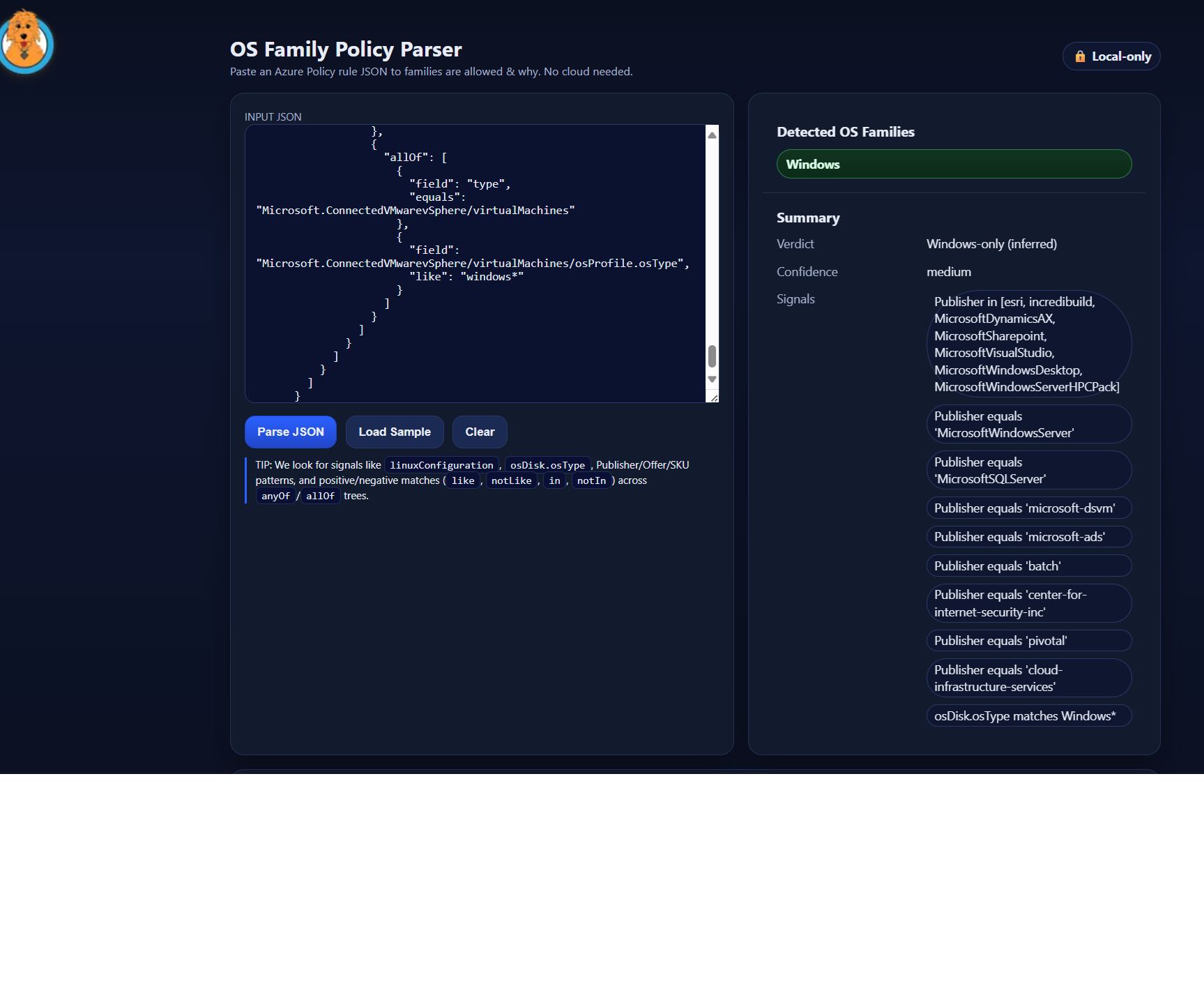
Features
- Expand and collapse nested policy clauses like a file tree
- Auto-builds a human-readable summary table for quick reference
- Zero dependencies: runs entirely in your browser
- Total privacy: nothing leaves your tab
It’s private!
No telemetry, no API calls, no uploads. Everything happens in-memory.
Paste your JSON, hit Parse, and get instant clarity. When you close the tab, it’s gone.
If you’ve ever tried explaining to your boss which OSes your policy actually allows and felt like you were doing improv stand-up with JSON, this will save you.
Check it out here: https://www.foxdeploy.com/PolicyOSView/
And if your summary table shows “Versions NOT like 6* / 7*,” just tell your auditors you know what you don’t like!












