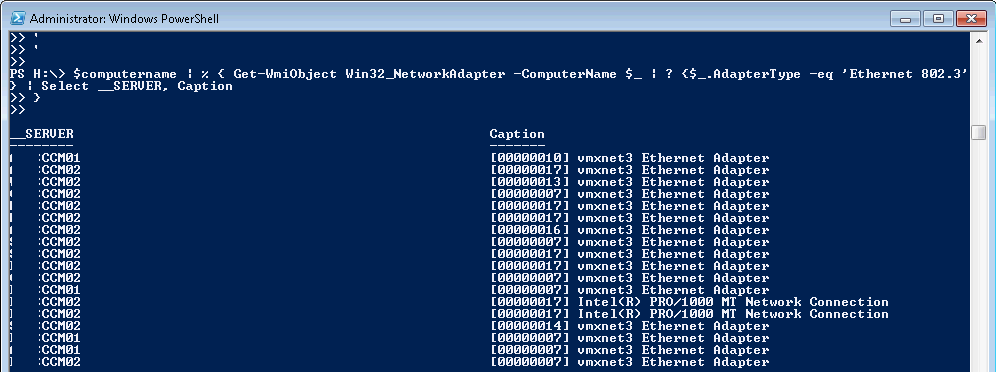PowerShell - getting Remote network adapters
Hi all,
Today I needed to get the remote network adapters for a group of computers, to determine if they all had a common issue. Rather than RDP into 18 servers, a few characters of Powershell did all the work for me.
In my case, I needed the remote server name, and also the Caption for the NIC.
$computername = 1..20 | % {"Server_$($_)" }
$computername | % {
Get-WmiObject Win32\_NetworkAdapter -ComputerName $_ | `
? {$_.AdapterType -eq 'Ethernet 802.3'}
| Select __SERVER, Caption }
Here is an example of the output.