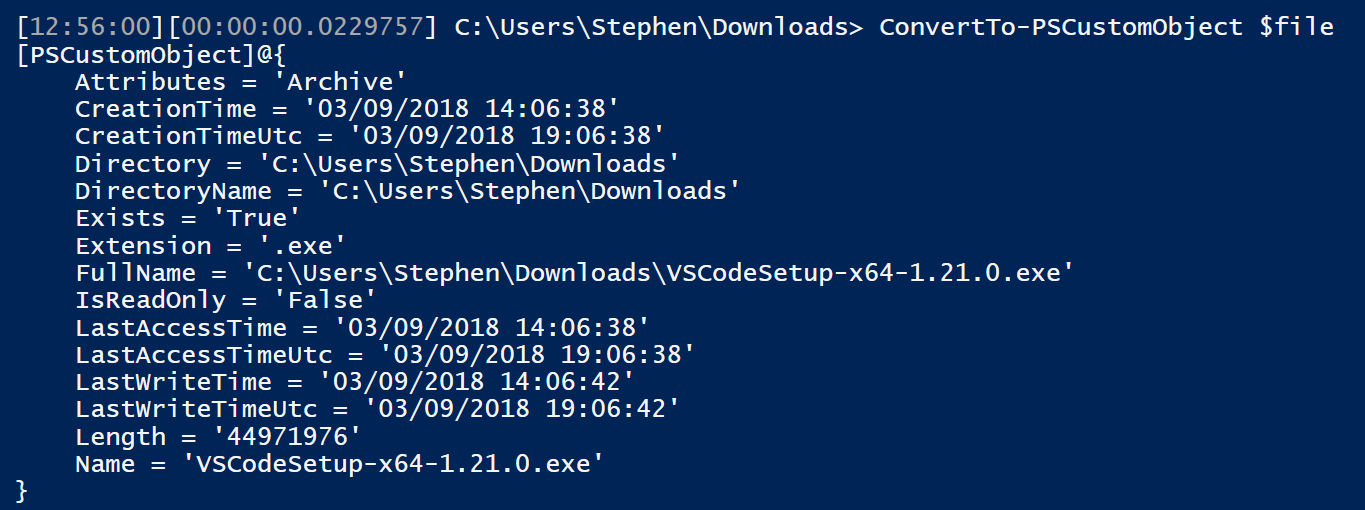Quickie: ConvertTo-PSCustomObject
Do you ever need to quickly hop between PowerShell tabs in VScode, or have data you want to move from one session to another?
Sure, you could output your data into a .CSV file, a .JSon file, or one of hundreds of other options. But sometimes it’s nice to just paste right into a new window and get up and running again. For that, I wrote this small little cmdlet.
Function ConvertTo-PSCustomObject{
Param($InputObject)
$out = "[PSCustomObject]@{`n"
$Properties = $InputObject | Get-Member | Where MemberType -eq Property
ForEach ($prop in $Properties){
$name = $prop.Name
if ([String]::IsNullOrEmpty($InputObject.$name)){
$value = $null
}
else {
$value = $InputObject.$name
}
$out += "`t$name = '$value'`n"
}
$out += "}"
$out
}
And the usage of it: