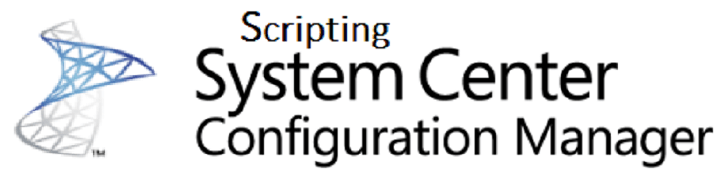SCCM 1511 - All prerequisites, in PowerShell
This post is part of the ‘Scripting SCCM’ series on FoxDeploy, click the banner for more!
Just a warning, there’s a FEW things you can’t install w/ PowerShell, so make sure that you still do these steps manually:
- Use ADSI Edit to create a Systems\Systems Management Container
- Give your SCCM Primary site computer account ‘Full Control’ permissions of this and all descendant objects
Beyond that, this PowerShell script will install all of the Non-SQL Pre-requisites for you.
To use, first, download the Windows 10 ADK from this link. Place it in a folder called _Software\ADK at the root of a drive.
Next, download the x86 and x64 bit MS XML Parsers, available, uh in the links to the left. Put these both within the same _Software folder.
Finally, insert a Windows Server install disk (for your appropriate OS Version) to the machine.
Then, run this code to install all Prerequisites in record time!
$drives = Get-PSDrive -PSProvider FileSystem $PrereqDrive = $drives.Root | ? ({Test-Path $\_\\\_Software}) if (test-path "$($PrereqDrive)\_Software"){ $PreReqSrc = "$($PrereqDrive)\_Software" Write-Host "SCCM Prereq source found at $PreReqSrc" } else { Write-Warning "Couldn't find a source folder called '\_Software' at the root of any drive" }
$ServerISODrive = $drives.Root | ? ({Test-Path $\_\\Sources}) $ServerSXSSrc = "$($ServerISODrive)Sources"
Write-Host "Installing MSXML Prereqs..." try { Msiexec /i $PreReqSrc\\msxml6.msi /passive /l\*+ %windir%\\temp\\SCCM\_MSXML6.log msiexec /i $PreReqSrc\\msxml6\_x64.msi /passive /l\*+ %windir%\\temp\\SCCM\_MSXML6\_64.log } catch { Write-Warning "Ensure that MSXML files were placed within $PreReqSrc" }
Add-WindowsFeature -Name NET-Framework-Features,NET-Framework-Core -Source $ServerSXSSrc\\sxs
& $PreReqSrc\\ADK\\adksetup.exe /features OptionId.ApplicationCompatibilityToolkit,OptionId.DeploymentTools,OptionId.WindowsPreinstallationEnvironment,OptionId.UserStateMigrationTool,OptionId.VolumeActivationManagementTool,OptionId.WindowsPerformanceToolkit,OptionId.SqlExpress2012 /ceip ON /norestart
Add-WindowsFeature BITS,BITS-IIS-Ext,BITS-Compact-Server, Web-Server, Web-WebServer, Web-Common-Http, Web-Default-Doc,Web-Dir-Browsing,Web-Http-Errors, Web-Static-Content, Web-Http-Redirect,Web-App-Dev,Web-Net-Ext,Web-Net-Ext45,Web-ASP,Web-Asp-Net,Web-Asp-Net45,Web-CGI,Web-ISAPI-Ext,Web-ISAPI-Filter,Web-Health,Web-Http-Logging,Web-Custom-Logging,Web-Log-Libraries,Web-Request-Monitor,Web-Http-Tracing,Web-Performance,Web-Stat-Compression,Web-Security,Web-Filtering,Web-Basic-Auth,Web-IP-Security,Web-Url-Auth,Web-Windows-Auth,Web-Mgmt-Tools,Web-Mgmt-Console,Web-Mgmt-Compat,Web-Metabase,Web-Lgcy-Mgmt-Console,Web-Lgcy-Scripting,Web-WMI,Web-Scripting-Tools,Web-Mgmt-Service, RDC -Verbose
Install-WindowsFeature -Name UpdateServices-Ui