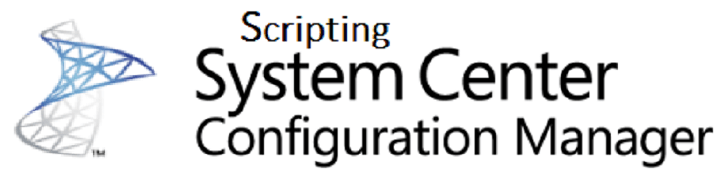SCCM PowerShell Reference : Configuring File Replication
This post is part of the ‘Scripting SCCM’ series on FoxDeploy, click the banner for more!
This is a little quicky. I’ve found the documentation both on TechNet and in PowerShell’s in-line help to be very lacking for the new Configuration Manager Commandlettes, so I did the work to figure them out on my own and will post some of what I’ve learned here. I recently needed to configure Bandwidth Control for a client and loathed manually setting these options on all of the servers, so I turned to PS. In my example, I needed to restrict package transfer at certain times, and during those times, also control how much bandwidth was being used.
| To limit package transfers between all servers to Medium and High priority between 6 and 5:00 (corresponding to the Schedule Tab under Administration | Hierarchy Configuration | File Replication) |
Get-CMFileReplicationRoute | Set-CMFileReplicationRoute -DaysOfWeek Monday,Tuesday,Wednesday,Thursday,Friday -ControlNetworkLoadSchedule -TimePeriodStart 6 -TimePeriodEnd 17 -AvailabilityLevel MediumHigh
The Options for -AvailabilityLevel are :
- All - transfer all packages
- Closed - transfer no packages
- High - transfer only High Priority Packages
- MediumHigh - transfer Medium and High Priority Packages
Set the bandwidth consumed between all servers to 30% between 6 and 5:00 (Corresponding to options you would set on the ‘Rate Limits’ tab)
Get-CMFileReplicationRoute | Set-CMFileReplicationRoute -Limited -LimitAvailableBandwidthPercentage 30 -LimitedTimePeriodStart 6 -LimitedTimePeriodEnd 17
Combining the two commands proved to be difficult, as PowerShell would get hung up on -Limited thinking it was an ambiguous parameter. I ended up running them separately. Hope this helps!