Windows 10 Must-have Customizations

I’ve performed a number of Windows 10 Deployment projects, and have compiled this handy list of must-have customizations that I deploy at build time using SCCM, or that I bake into the image when capturing it.
Hope it helps, and I’ll keep updating it as I find more good things to tweak.
Remove Quick Assist
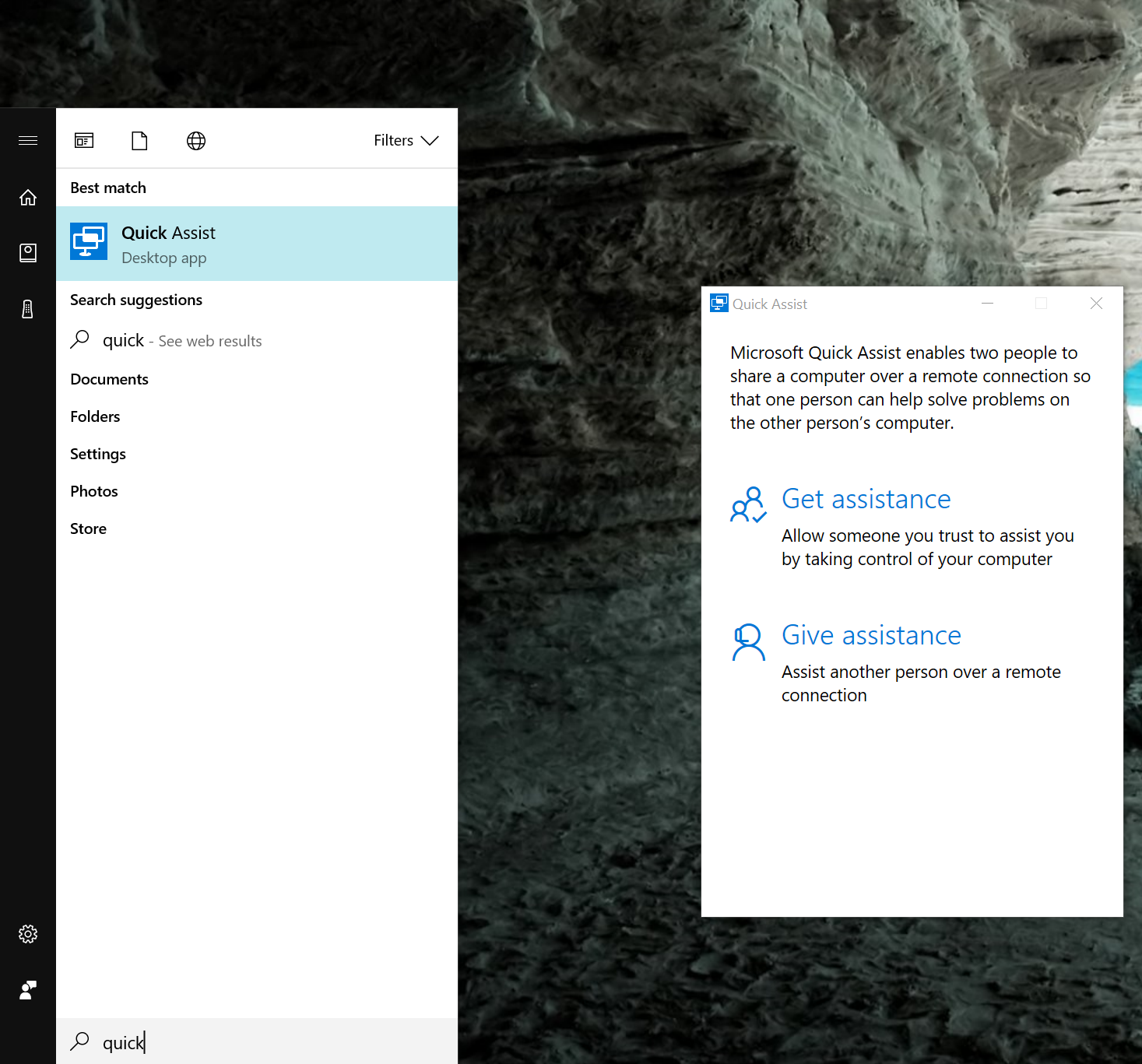
Quick Assist is very useful, but also on the radar of fake-Microsoft Support scammers, so we disable this on our image now.
Get-WindowsPackage -Online | Where PackageName -like \*QuickAssist\* | Remove-WindowsPackage -Online -NoRestart
Remove Contact Support Link
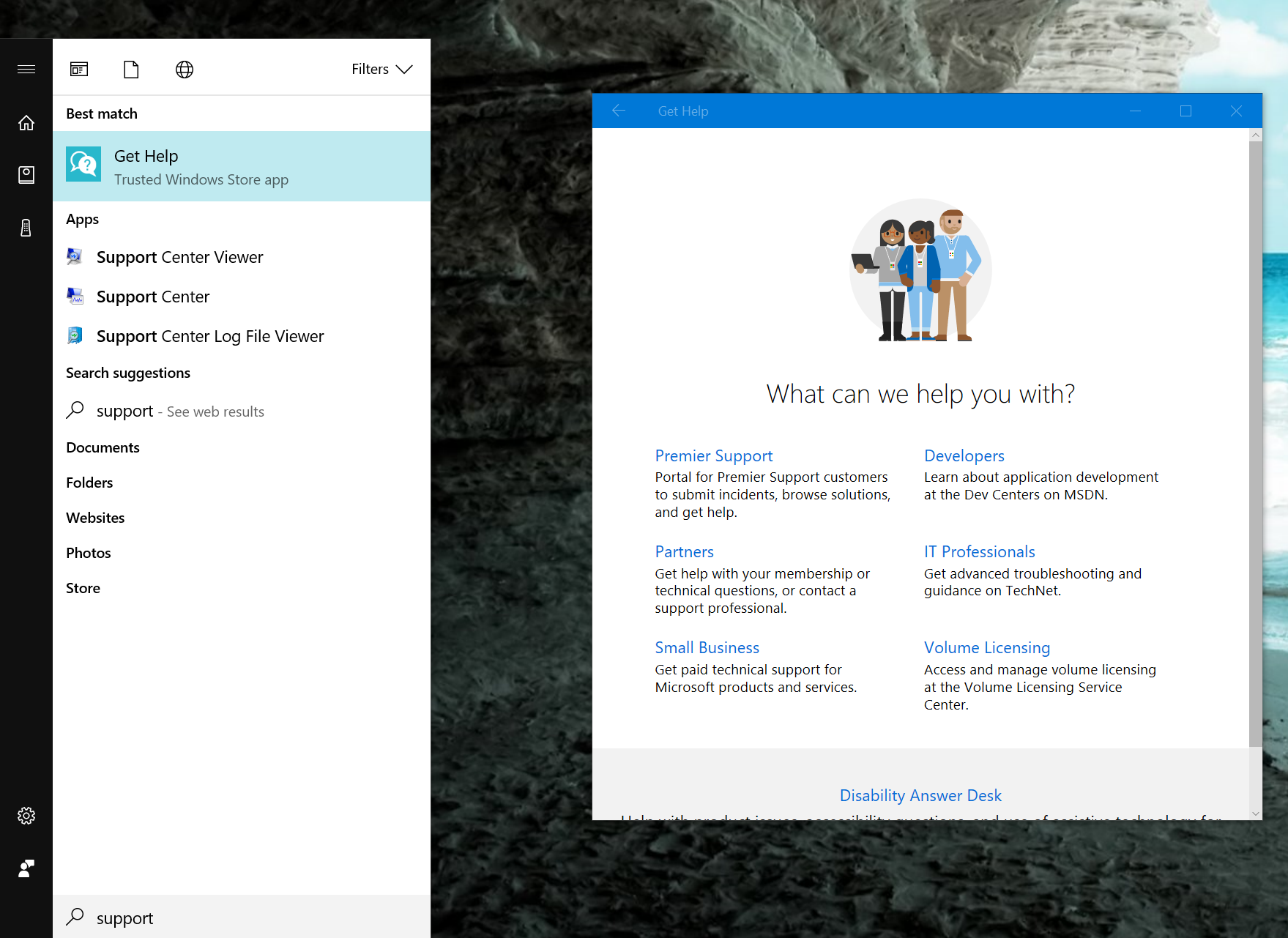
Because we were unable to customize this one to provide our own internal IT information, we disabled this one as well.
Get-WindowsPackage -Online | Where PackageName -like \*Support\*| Remove-WindowsPackage -Online -NoRestart
Disable SMB 1
With the Petya and other similar scares, we also decided to just turn SMB off. Surprisingly, almost nothing that we cared about broke.
Set-SmbServerConfiguration -EnableSMB1Protocol $false -force Disable-WindowsOptionalFeature -Online -FeatureName smb1protocol -NoRestart
Disable People App
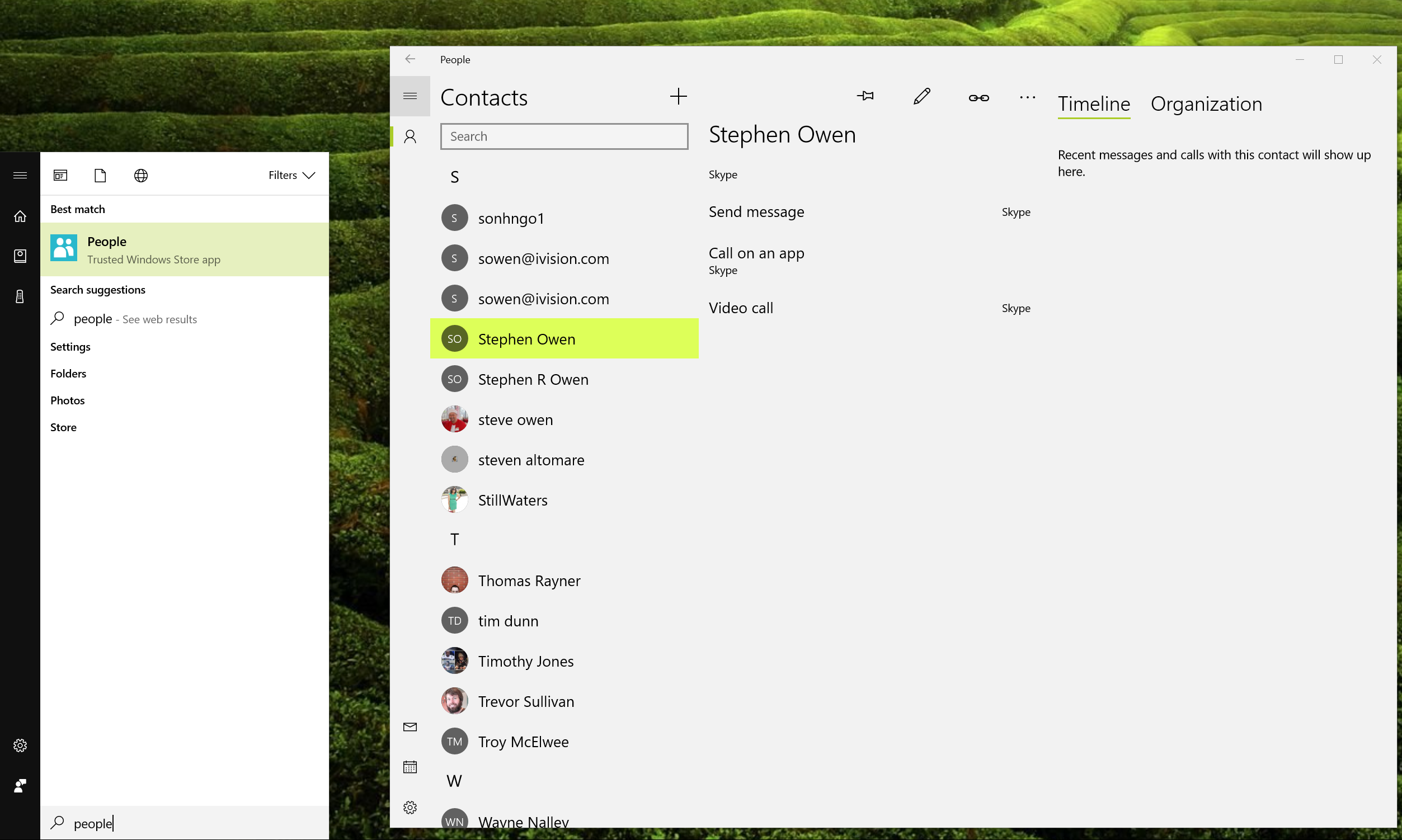
Users in testing became VERY confused when their Outlook contacts did not appear in the People app, so we got rid of it too.
Get-AppxPackage -AllUsers | Where-Object {$\_.PackageFullName -like "\*people\*"} | Remove-AppxPackage
Disable Music player
We deploy our own music app and were mistrusting of the music app bundled with Windows 10, so we got rid of this one too.
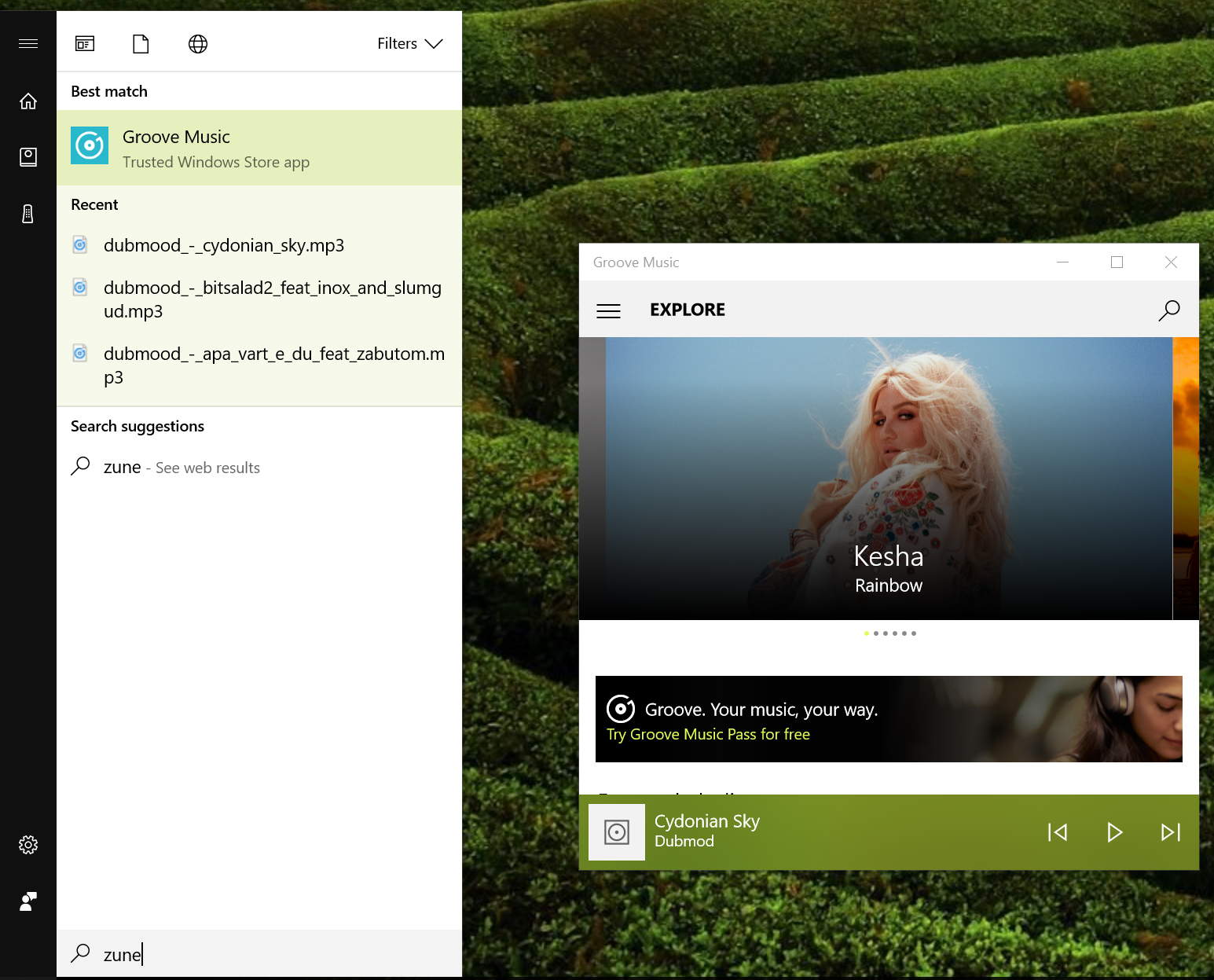
Get-AppxPackage -AllUsers | Where-Object {$\_.PackageFullName -like "\*zune\*"} | Remove-AppxPackage
Disable Xbox App
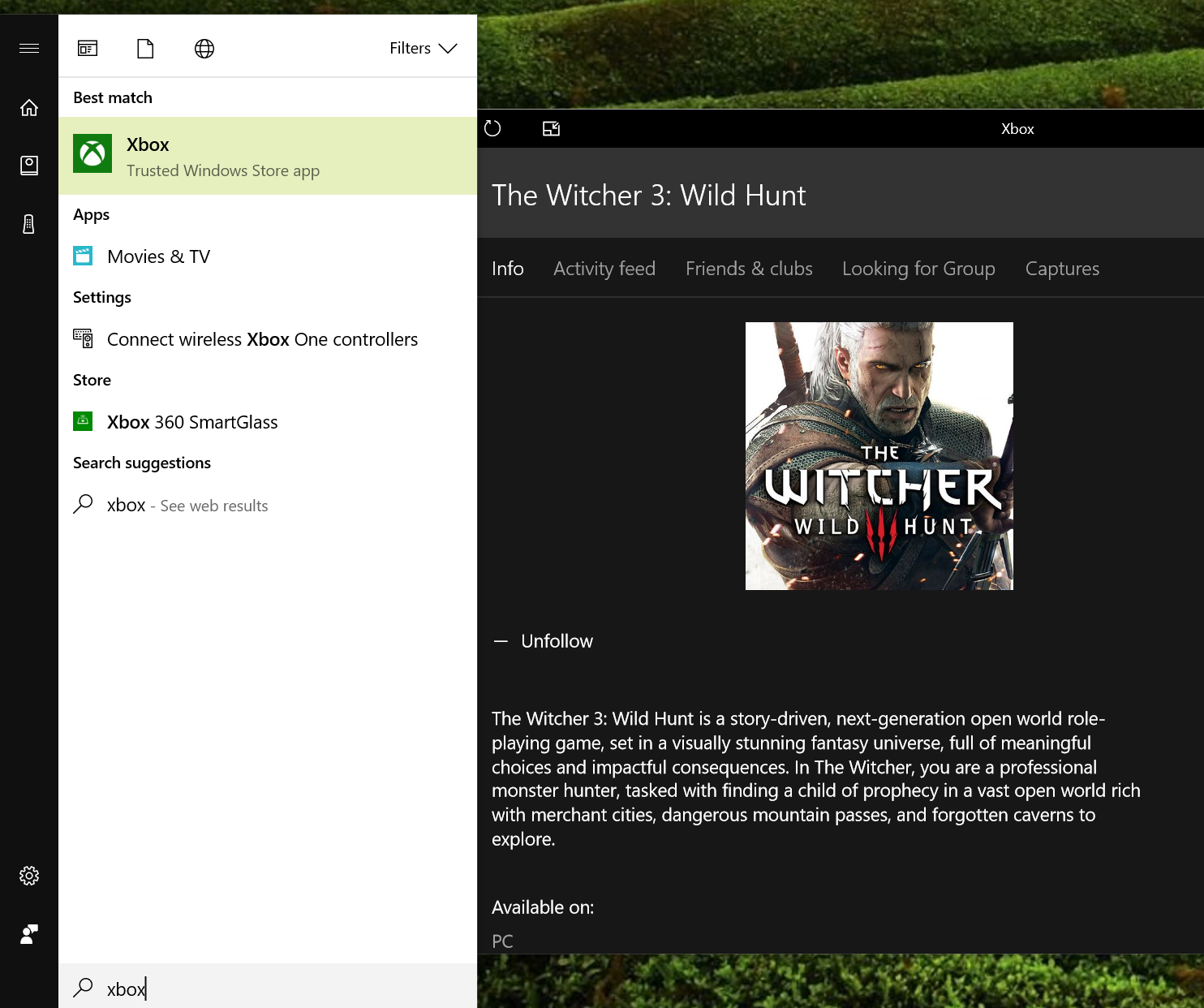
Pretty silly that apps like this even get installed in the PRO version of Windows 10. Maybe we need a non-shenanigan version of Win 10 ready for business…but…but I’ll finish this SCCM issue after a quick romp through Skellige.
Get-AppxPackage -AllUsers | Where-Object {$\_.PackageFullName -like "\*xboxapp\*"} | Remove-AppxPackage
Disable Windows Phone, Messaging
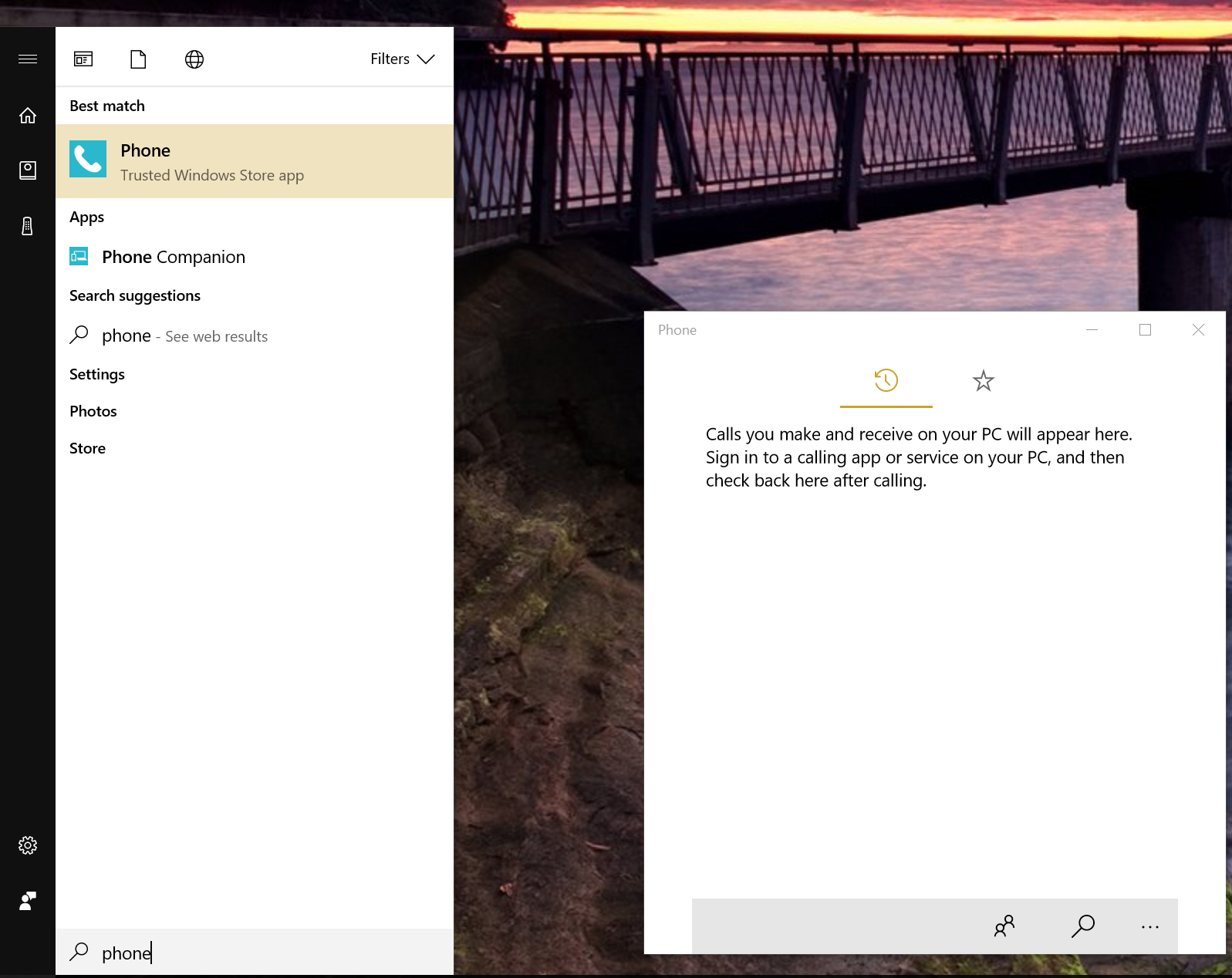
We honestly aren’t sure who will want this or for what purpose this will fit into an organization. Deleted. Same goes with Messaging.
Get-AppxPackage -AllUsers | Where-Object {$\_.PackageFullName -like "\*windowspho\*"} | Remove-AppxPackage Get-AppxPackage -AllUsers | Where-Object {$\_.PackageFullName -like "\*messaging\*"} | Remove-AppxPackage
Disable Skype, Onenote Windows 10 App
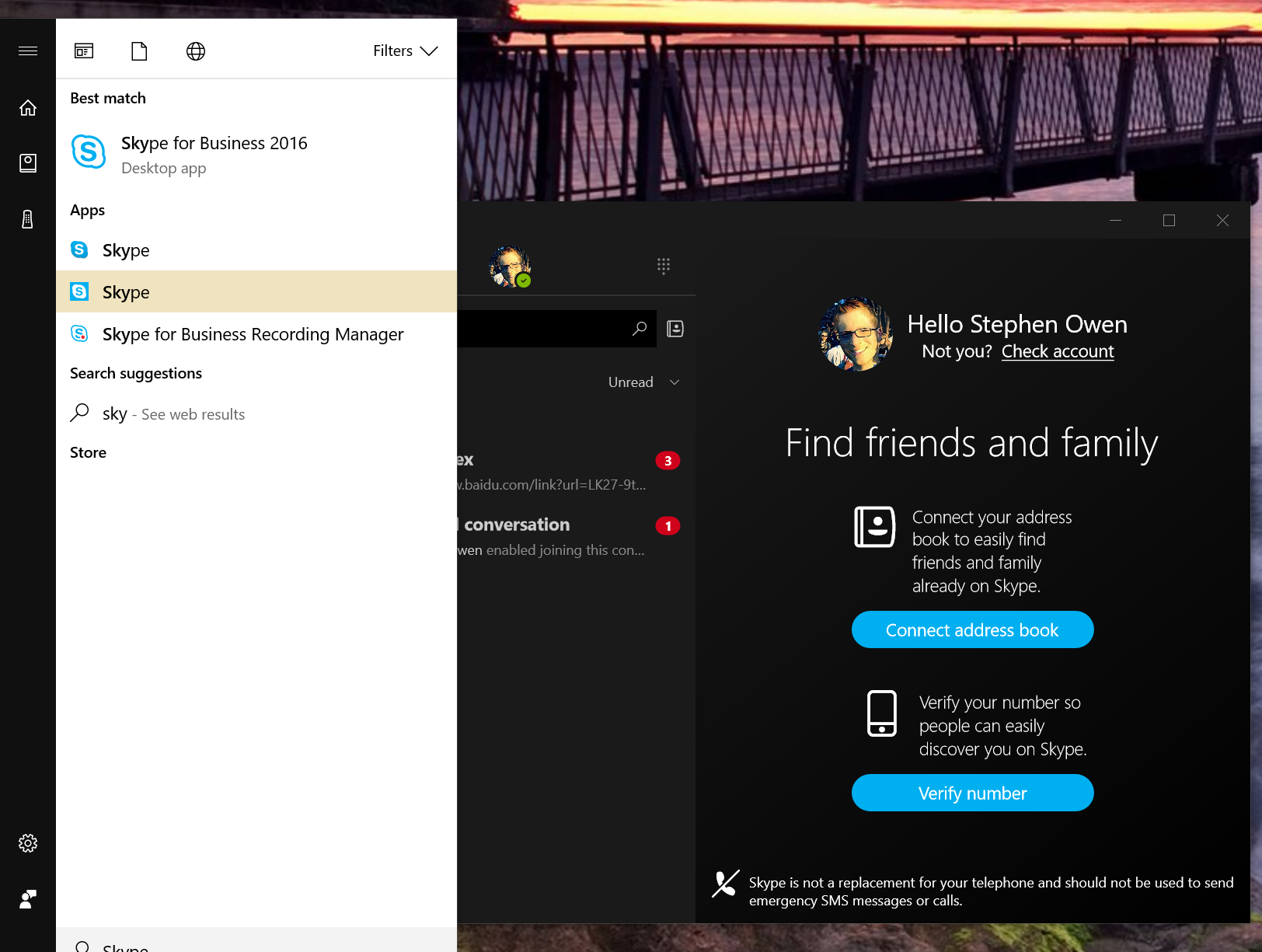
Sure, let’s have a new machine deploy with FOUR different entries for Skype. No way will users be confused by this. Oh yeah, and two OneNotes. Great move.
Get-AppxPackage -AllUsers | Where-Object {$\_.PackageFullName -like "\*skypeap\*"} | Remove-AppxPackage Get-AppxPackage -AllUsers | Where-Object {$\_.PackageFullName -like "\*onenote\*"} | Remove-AppxPackage
Disable ‘Get Office’
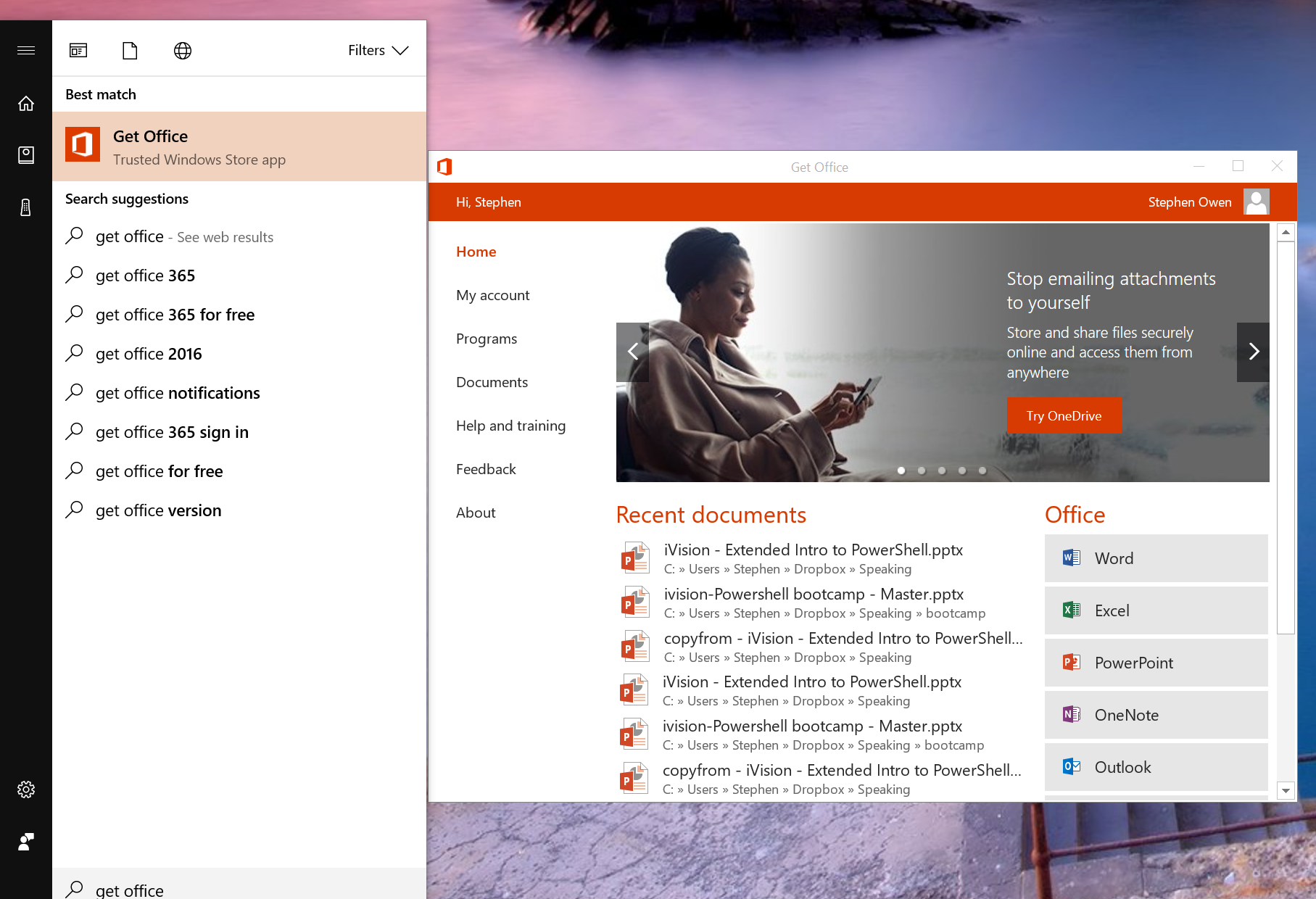
We already deploy Office! This is one app that should automatically uninstall, in my opinion. Windows 10 is FULL of cruft like this.
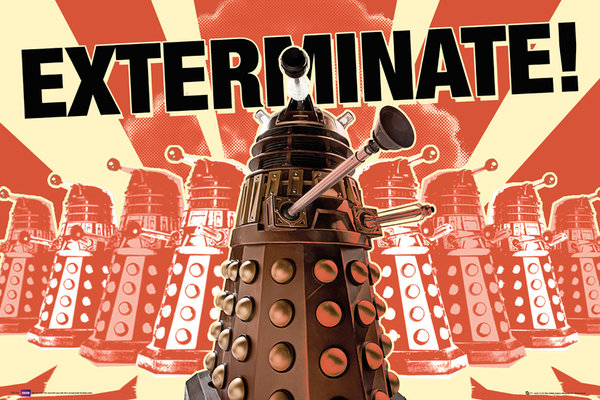
Get-AppxPackage -AllUsers | Where-Object {$\_.PackageFullName -like "\*officehub\*"} | Remove-AppxPackage | Remove-AppxPackage
Disable a bunch of other stuff
At this point I kind of got bored with making screen shots of each of these. I also blocked a number of other silly things, so if you got bored too, here is the full script.
#this runs within the imaging process and removes all of these apps from the local user (SCCM / local system) and future users
#if it is desired to retain an app in imaging, just place a # comment character at the start of a line
#region remove current user
$packages = Get-AppxPackage -AllUsers
#mail and calendar
$packages | Where-Object {$_.PackageFullName -like "*windowscommun*"} | Remove-AppxPackage
#social media
$packages | Where-Object {$_.PackageFullName -like "*people*"} | Remove-AppxPackage
#microsoft promotions, product discounts, etc
$packages | Where-Object {$_.PackageFullName -like "*surfacehu*"} | Remove-AppxPackage
#renamed to Groove Music, iTunes like music player
$packages | Where-Object {$_.PackageFullName -like "*zune*"} | Remove-AppxPackage
#gaming themed application
$packages | Where-Object {$_.PackageFullName -like "*xboxapp*"} | Remove-AppxPackage
# photo application (many leave this app)
$packages | Where-Object {$_.PackageFullName -like "*windowspho*"} | Remove-AppxPackage
#
$packages | Where-Object {$_.PackageFullName -like "*skypeap*"} | Remove-AppxPackage
#
$packages | Where-Object {$_.PackageFullName -like "*messaging*"} | Remove-AppxPackage
# free/office 365 version of oneNote, can confuse users
$packages | Where-Object {$_.PackageFullName -like "*onenote*"} | Remove-AppxPackage
# tool to create interesting presentations
$packages | Where-Object {$_.PackageFullName -like "*sway*"} | Remove-AppxPackage
# Ad driven game
$packages | Where-Object {$_.PackageFullName -like "*solitaire*"} | Remove-AppxPackage
$packages | Where-Object {$_.PackageFullName -like "*commsphone*"} | Remove-AppxPackage
$packages | Where-Object {$_.PackageFullName -like "*3DBuild*"} | Remove-AppxPackage
$packages | Where-Object {$_.PackageFullName -like "*getstarted*"} | Remove-AppxPackage
$packages | Where-Object {$_.PackageFullName -like "*officehub*"} | Remove-AppxPackage
$packages | Where-Object {$_.PackageFullName -like "*feedbackhub*"} | Remove-AppxPackage
# Connects to your mobile phone for notification mirroring, cortana services
$packages | Where-Object {$_.PackageFullName -like "*oneconnect*"} | Remove-AppxPackage
#endregion
#region remove provisioning packages (Removes for future users)
$appProvisionPackage = Get-AppxProvisionedPackage -Online
$appProvisionPackage | Where-Object {$_.DisplayName -like "*windowscommun*"} | Remove-AppxProvisionedPackage -Online
$appProvisionPackage | Where-Object {$_.DisplayName -like "*people*"} | Remove-AppxProvisionedPackage -Online
$appProvisionPackage | Where-Object {$_.DisplayName -like "*surfacehu*"} | Remove-AppxProvisionedPackage -Online
$appProvisionPackage | Where-Object {$_.DisplayName -like "*zune*"} | Remove-AppxProvisionedPackage -Online
$appProvisionPackage | Where-Object {$_.DisplayName -like "*xboxapp*"} | Remove-AppxProvisionedPackage -Online
$appProvisionPackage | Where-Object {$_.DisplayName -like "*windowspho*"} | Remove-AppxProvisionedPackage -Online
$appProvisionPackage | Where-Object {$_.DisplayName -like "*skypeap*"} | Remove-AppxProvisionedPackage -Online
$appProvisionPackage | Where-Object {$_.DisplayName -like "*messaging*"} | Remove-AppxProvisionedPackage -Online
$appProvisionPackage | Where-Object {$_.DisplayName -like "*onenote*"} | Remove-AppxProvisionedPackage -Online
$appProvisionPackage | Where-Object {$_.DisplayName -like "*sway*"} | Remove-AppxProvisionedPackage -Online
$appProvisionPackage | Where-Object {$_.DisplayName -like "*solitaire*"} | Remove-AppxProvisionedPackage -Online
$appProvisionPackage | Where-Object {$_.DisplayName -like "*commsphone*"} | Remove-AppxProvisionedPackage -Online
$appProvisionPackage | Where-Object {$_.DisplayName -like "*3DBuild*"} | Remove-AppxProvisionedPackage -Online
$appProvisionPackage | Where-Object {$_.DisplayName -like "*getstarted*"} | Remove-AppxProvisionedPackage -Online
$appProvisionPackage | Where-Object {$_.DisplayName -like "*officehub*"} | Remove-AppxProvisionedPackage -Online
$appProvisionPackage | Where-Object {$_.DisplayName -like "*feedbackhub*"} | Remove-AppxProvisionedPackage -Online
$appProvisionPackage | Where-Object {$_.DisplayName -like "*oneconnect*"} | Remove-AppxProvisionedPackage -Online
#endregion
<#restoration howto
To rol back the Provisioning Package removal, image a machine with an ISO and then copy the source files from
the c:\Program File\WindowsApps directory. There should be three folders per Windows 10 app. These need to
be distributed w/ SCCM to the appropriate place, and then run
copy-item .\* c:\Appx
Add-AppxProvisionedPackage -Online �FolderPath c:\Appx
$manifestpath = "c:\appx\*Appxmanifest.xml"
PS C:\> Add-AppxPackage -register $manifestpath �DisableDevelopmentMode
#>
#removes the Windows Fax feature but requires a reboot, returning a 3010 errorlevel. Ignore this error
cmd /c dism /online /disable-feature /featurename:FaxServicesClientPackage /remove /NoRestart
Do you have any recommendations
Did I miss any? If so, comment here or on /R/FoxDeploy and I’ll add it!












