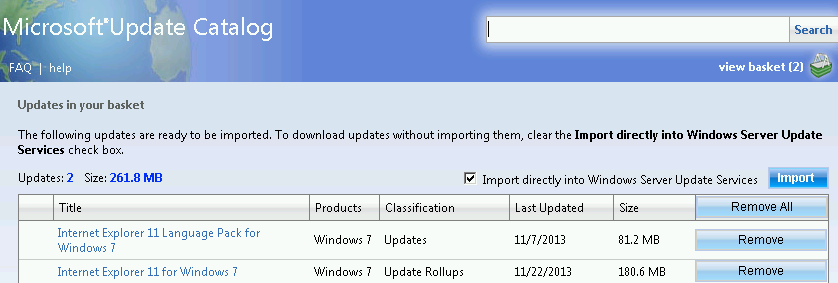WSUS, No checkbox to 'Import Update directly into Windows Server Update Services'
This was something of a puzzle for a few earlier today.
For a client, we needed to manually add an update to WSUS, to sync with SCCM for deployment. As one would expect, I launched Update Services, then right-clicked my server to launch the import update UI.
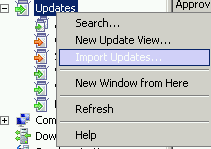
However, upon launching the Update Catalog, no checkbox is available to ‘Import directly into Windows Server Update Services’. Instead, the only option is to download the update content to a local directory, which is much less useful.
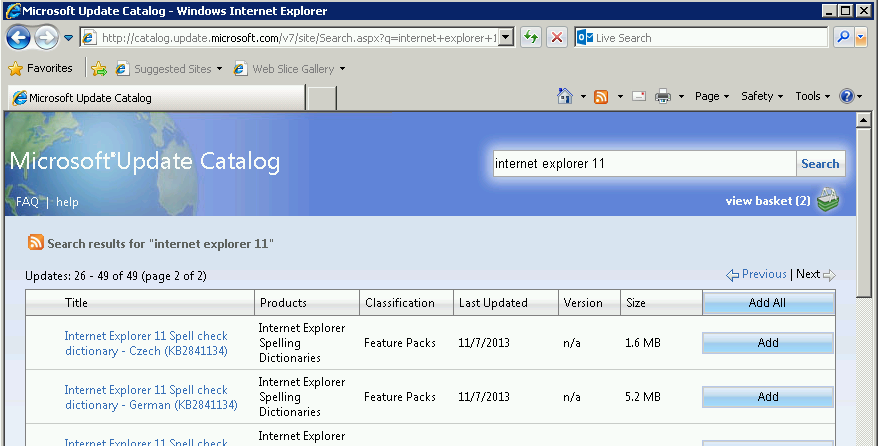 Missing Checkbox? There is no way to Import into WSUS as you see here.
Missing Checkbox? There is no way to Import into WSUS as you see here.
Symptom: When launching the Microsoft Update Catalog from WSUS, no checkbox is available to allow for importing content into WSUS.
Cause: As seen below “ You must be logged on to the computer as an administrator to import the hotfixes.
From http://technet.microsoft.com/en-us/library/cc708583 “
Solution: Make sure you run the Windows Server Update Services console as an administrator.
This was pretty simple! Make sure you run the WSUS Console as an Administrator.