Adding Autocomplete to your Textbox forms in PowerShell
Today I had a fun little challenge come-up: how do I go about adding Auto-completion records to my forms?
Turns out it is pretty easy! Let’s start very simply. The following will draw out a small box with an OK button, a textbox, and…thats it. Hitting OK will pass along the output of the box.
#Load the assemblies needed for drawing forms with PowerShell
[void] [System.Reflection.Assembly]::LoadWithPartialName("System.Windows.Forms")
[void] [System.Reflection.Assembly]::LoadWithPartialName("System.Drawing")
#region to draw the background form
$Form = New-Object System.Windows.Forms.Form
$Form.Text = "Autocompletion Tool"
$Form.Size = New-Object System.Drawing.Size(300,140)
$Form.StartPosition = "CenterScreen"
$Form.KeyPreview = $True
$Form.MaximumSize = $Form.Size
$Form.MinimumSize = $Form.Size
#begin to draw text box
$textbox = New-Object System.Windows.Forms.TextBox
$textbox.Location = New-Object System.Drawing.Size(10,40)
$textbox.Size = New-Object System.Drawing.Size(200,20)
$textbox.Height = 80
$textbox.Name = 'TextBox_UserName'
$Form.Controls.Add($textbox)
#begin to draw an OK button
$OKButton = New-Object System.Windows.Forms.Button
$OKButton.Location = New-Object System.Drawing.Size(220,38)
$OKButton.Size = New-Object System.Drawing.Size(40,25)
$OKButton.Text = "OK"
$OKButton.Add_Click({$xdept=$ListBox.SelectedItem;$xname=$TextBox.Text;$xfname=$TextBoxfName.Text;$Form.Close()})
$Form.Controls.Add($OKButton)
#Make our form topmost, then show it
$Form.Topmost = $True
$Form.Add_Shown({$Form.Activate()})
[void] $Form.ShowDialog()
#Return the value
$textbox.Text
There we go, basic-basic.
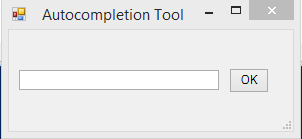
The difference is simply adding the following lines starting on line 20:
$textbox.AutoCompleteSource = 'CustomSource' $textbox.AutoCompleteMode='SuggestAppend' $textbox.AutoCompleteCustomSource=$autocomplete
And with that, you can now directly add entries to the AutoCompleteCustomSource using it’s method .AddRange()
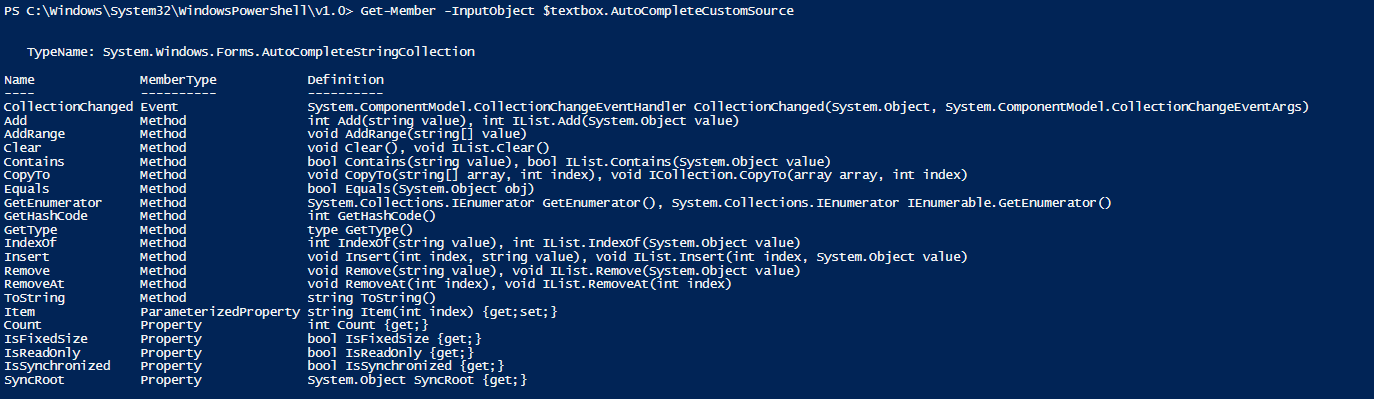
You could Import from a file
#Importing from a file
Get-content 'C:\\TEMP\\User Records.txt' | % {$textbox.AutoCompleteCustomSource.AddRange($\_) }
Or you could add individual entries, or the output of a script
#Adding single entries to the inherited AutoCompleteSource object of the textbox
"1","blam","foxdeploy","stephen.owen" | % {$textbox.AutoCompleteCustomSource.AddRange($\_) }
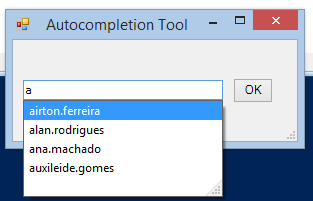 Voila, Magnifique!
Voila, Magnifique!
As always, feel free to modify for your own purposes, and I hope that this helps you in the future.












