[PSCustomObject] Need not apply;How PowerShell 2.0 handles objects
Today at a client I had to export some Exchange Information from a one of their Exchange boxes. A simple task, but I kept experiencing some strange issues when I would run my script in PowerShell on the Exchange servers.
The only data I needed was RecipientType, LastLoggedOn and some other similar info, which is also easy to get. It needed to be extracted from Exchange and made ready for assimilation into a larger spreadsheet, so exporting as a Custom Object of some form would be the way to go.
I quickly came up which this script, which should have been more than up to the task. However, the output was very bizarre.
$Array = New-Object -TypeName System.Collections.ArrayList
Function Get-MarkInfo {
ForEach ($user in $users){
$mbx = Get-Mailbox $user
$mbxstat = Get-MailboxStatistics $user
[PSCustomObject]$obj=@{Name=$user;RecipientType=$mbx.RecipientType;LastLoggedOnUserAccount=$mbxstat.LastLoggedOnUserAccount;LastLogOffTime=$mbxstat.LastLogOffTime;LastLogonTime=$mbxstat.LastLogonTime}
$Array.Add($obj) | Out-Null
}
$Array | export-csv C:\temp\EmailExport.Csv
}
This shouldn’t export these sorts of things
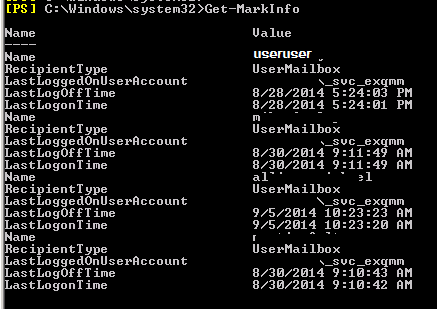 Oh no…why is my glorious [PSCustomObject] master race appearing as a hash table? No one asked for key:value pairs!
Oh no…why is my glorious [PSCustomObject] master race appearing as a hash table? No one asked for key:value pairs!
A hashtable? I never ordered a hashtable! The CSV output was even worse
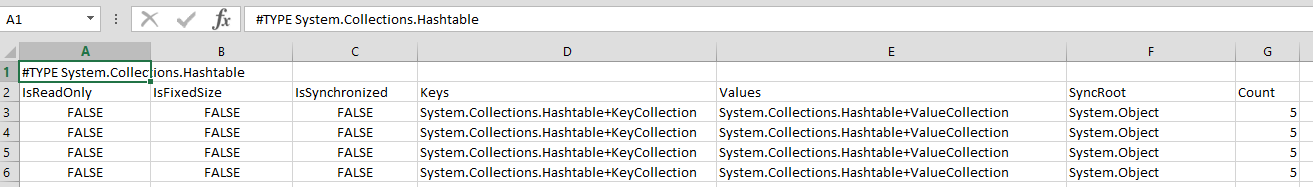 No properties? This is what happens when you export a hashtable and don’t enumerate
No properties? This is what happens when you export a hashtable and don’t enumerate
This was very puzzling. I tried everything under the sun to try and determine why my beautiful little PSCustomObject was coming out as an ugly hashtable. Surely there is an explanation somewhere! I tried adding Format-Table commands everywhere you could think of, and sorts of craziness with using accelerators to try and force my PSCustomObject to be treated with the respect it deserves.
I ended up digging through old blogposts about ‘Whats New In PowerShell v2’ and v3, when finally I stumbled on these posts: http://stackoverflow.com/questions/14967920/powershell-3-pscustomobject-displays-in-stupid-mode-via-a-variable http://www.jonathanmedd.net/2011/09/powershell-v3-creating-objects-with-pscustomobject-its-fast.html
[PSCustomObject] casting is a new feature in PowerShell version 3.0!
A quick check…
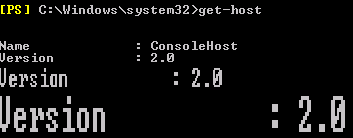
There It was, right in front of me
I’d been working on a 2.0 version server all along! :(
I did some googling to try to refresh myself on the old way to do it, and even posted on PowerShell.org.
http://blogs.technet.com/b/heyscriptingguy/archive/2011/05/19/create-custom-objects-in-your-powershell-script.aspx
MikeFRobbins( http://mikefrobbins.com/, https://twitter.com/mikefrobbins) chimed in with a text-book perfect solution to my issue. So, I present to any of you who ever run into this same issue, the PowerShell 2.0 approach to creating and exporting a custom object.
$Array = New-Object -TypeName System.Collections.ArrayList
Function Get-MarkInfo {
ForEach ($user in $users){
$mbx = Get-Mailbox $user
$mbxstat = Get-MailboxStatistics $user
$ObjectProperties = @{
Name = $user
RecipientType=$mbx.RecipientType
LastLoggedOnUserAccount=$mbxstat.LastLoggedOnUserAccount
LastLogOffTime=$mbxstat.LastLogOffTime
LastLogonTime=$mbxstat.LastLogonTime
}
$obj = New-Object PSObject -Property $ObjectProperties
$obj | ft
$Array.Add($obj) | Out-Null
}
$Array | ft
}












