New record for slowest speed of all time
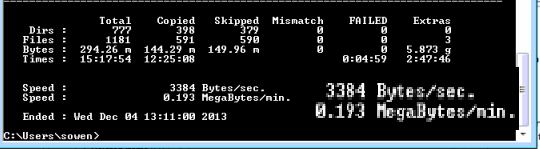 I was wrong earlier.
I was wrong earlier.
WSUS, No checkbox to 'Import Update directly into Windows Server Update Services'
This was something of a puzzle for a few earlier today.
Continue Reading...SCCM - Options for Removing Windows Updates
Recently, a client had an issue with a particular patch to Office interfering with a line of business application. The patch in particular was KB 2826026 - Office 2010 update: October 8, 2013. Normally the procedure to uninstall a patch is to use Group Policy or SCCM to push out the following Windows Update Stand Alone tool command:
Continue Reading...Use PowerShell to quickly start a new Google Search
Hi guys,
Continue Reading...Automating Google Maps & Traffic to determine when to drive to work using PowerShell
When I moved a while back, I wondered what the best route to take to work would be, and also when I should leave for work, but I didn’t know the area well enough to be certain. I could go to Google Maps and put in my home address and work address and see what the current traffic time was, but this wouldn’t help me determine if I needed to leave at 7:45 or if I could eat another bagel and walk out the door at 8:00 and still make it to work on time (bagel carbohydrates notwithstanding).
| [IO.Directory]::CreateDirectory($Path) | Out-Null |
Continued: CREATING A GUI NATIVELY FOR YOUR POWERSHELL TOOLS USING .NET METHODS
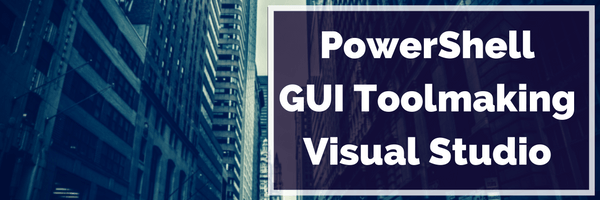
When we left off, we had a nice fancy UI that didn't do anything! This session, we'll link our pinging code from before into our GUI, and then update the contents on the screen as part of the process. Once we're done with this, we'll experiment with some of the other controls available, and then customize things a bit more. Continue Reading...












