Use PowerShell to take automated screencaps
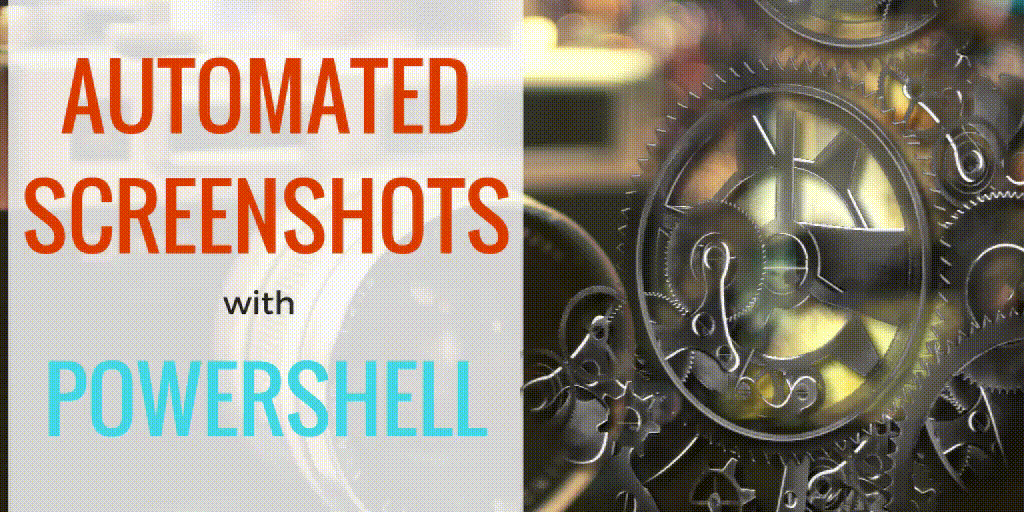
I saw a post on Reddit a few days ago, in which a poster took regular screenshots of weather radar and used that to make a gif tracking the spread of Hurricane Irma. I thought it was neat, and then read a comment asking how this was done. IT-WAS-MANUAL! Continue Reading...
QuickStart PowerShell on Red Hat

In this post, I'll walk you through installing PowerShell on a RHEL 7 machine, assuming you are running a RHEL 7.4 VM on Hyper-V. There are a couple stumbling blocks you might run into, and I know, because I ran into ALL of them. Continue Reading...
Windows 10 Must-have Customizations

I've performed a number of Windows 10 Deployment projects, and have compiled this handy list of must-have customizations that I deploy at build time using SCCM, or that I bake into the image when capturing it. Hope it helps, and I'll keep updating it as I find more good things to tweak. Continue Reading...
MDM errors failures and how to fix them
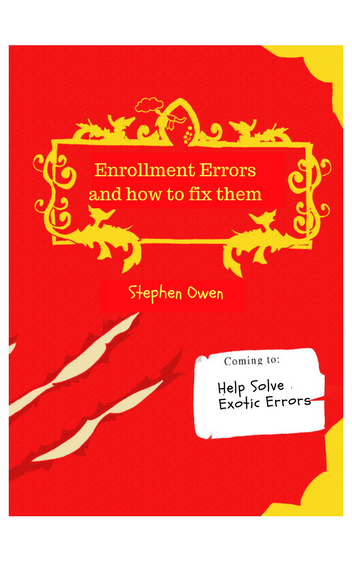
Over the course of this many month Air-Watch MDM project I've been conducting, I have run into WAY more than my fair share of MDM enrollment related issues. Troubleshooting MDM issues presents a whole new set of difficulties, because where SCCM provides glorious log files with tons of community engagement and answers, MDM gives you hard to locate Windows Event logs. Every SCCM error code is meticulously documented on the web, where MDM errors give you this result Continue Reading...
Wow, ONE MILLION HITS!

Today at the FoxDeploy Global Headquarters in Marietta, Georgia, we counted down to a very special milestone here! 1 MILLION HITS! In this post, we'll take a quick look back at some of the history of the site, what I've learned, some hard knocks and some of the fun to look forward too! Continue Reading...
Building a Windows 10 IoT C# traffic monitor: Part II
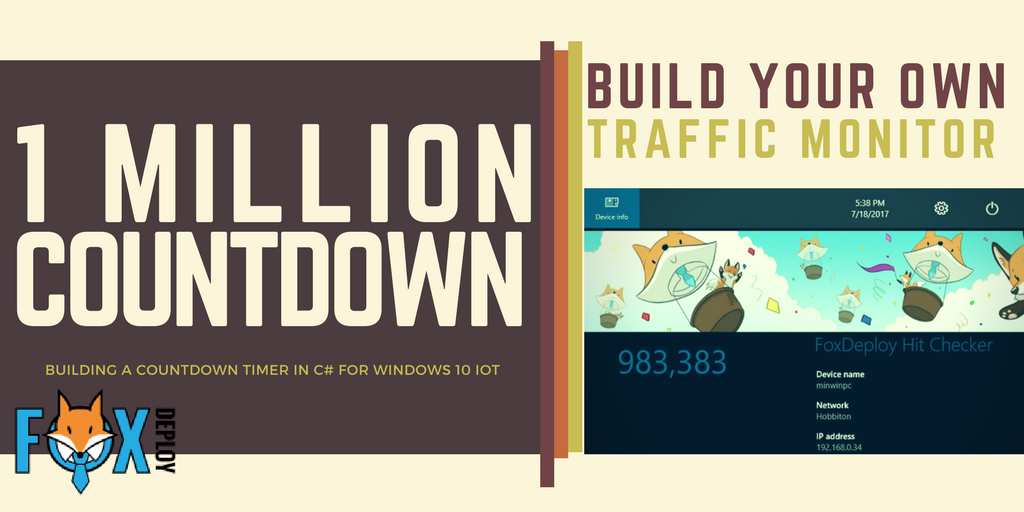
In this post, we will take our code and port it over to run on .net core, and hook up the results to the GUI. Stick with me here, and by the end you'll have a framework you can modify to list your Twitter followers, your Facebook Feed, or monitor your own blog stats as well. Continue Reading...












